Keyboard language change whenever I press Shift+Space on my bluetooth keyboard and its getting a bit annoying...
So, I have a samsung galaxy tab active 5 as of now, but I have had other samsung tab devices before and experience the same thing.
For context, I am a swedish citizen, who obviously speak english very well, but in addition to that, I learned to speak norwegian and in my workplace I often write alot in Norwegian, meaning I need to quickly be able to switch between English, Norwegian and Swedish keyboard layouts.
Thus I am quite happy that they even have a keyboard shortcut for switching language. However, they chose the worst possible keyboard shortcut for that - Shift + Space.
So Imagine you write the word "I". If you forget to lift your finger off the shift button before pressing space it immediately changes language. This is even more annoying when you try to write with big letters like, "DEEP SHIT". Not only does it changes language but it will ignore typing out the space, so it instead becomes "DEEPSHIT".
My question to you who have your samsung galaxy tab connected to a bluetooth keyboard, how can I reconfigure this? I dont even need this shortcut because there is already a "Lang" button on my keyboard that I can use to switch language.