Issues with Folder structure, album recognition, monitoring, and missing albums
Hey everyone,
I've been using Lidarr for a while now, but I'm struggling with several issues, and I'm hoping someone here can help.
- Folder structure & download folder I had to restructure my entire library so that artists are in the top-level directory, and albums are inside their respective artist folders. I used Beets to reorganize everything, and it works fine. However, the download folder doesn't follow this structure. Albums are placed as individual folders on the top level, meaning albums are not recognized. I could also go the route to transfer all files into the regular library, but then I end up with duplicate albums in my filesystem, which wastes storage. Is there a way to make Lidarr recognize and process the albums correctly without transfers?
- Multiple releases of the same album If I have multiple releases of the same album (e.g., deluxe editions, remasters), Lidarr doesn’t recognize them properly, which results in incomplete library entries. Has anyone found a way to handle this better?
- No proper album overview Lidarr only provides an artist view, which means I have to click on each artist individually to see the albums. I would love a dedicated album view where I can see all albums at once, especially those that are available/missing/monitored. Does such a feature exist, or is there a workaround?
- Confusing monitoring function The monitoring function is really confusing to me. Sometimes artists are monitored, sometimes albums, and the documentation isn’t very helpful. I also can’t find a way to display all monitored albums at once, which ties back to my third issue. Additionally, I tried to import a Spotify playlist, where I set all albums to be monitored, but it didn’t work.
Right now, Lidarr feels pretty useless to me. While I can see missing albums, it seems like many albums don’t even get recognized in the first place. Has anyone experienced similar issues or found good solutions?
Thanks in advance for any help!