Attack Shark X3 Connection Issues?
I've had this mouse for a few months now, previously used a G305 Lightspeed for ~4 years, but this mouse has so many connection problems. I've been experiencing these problems for a while but I always thought it was just interference but after actually trying to find a solution I think it's just the mouse itself (or maybe a bad receiver).
The problems are usually that the mouse will occasionally "sleep" itself even though it is being actively used. So the cursor will take a few moments to register my inputs. The scroll wheel sometimes just lags too, so the last scroll wheel increment doesn't register until I do another input.
I've tried moving around the receiver into other parts of my room in case there was interference but none of the places worked. There are no wireless devices around my mouse or receiver to begin with. I've tried changing mouse surfaces on the off chance that maybe the sensor was messing up and causing it but nothing there. I've tried simply repairing the mouse to the receiver, didn't help. Even a clean windows reinstall, nothing. Driver and firmware updates on the receiver, nothing. Changing various settings in the M600 app, nothing. And I tried the windows device settings that turns off the mouse after inactivity, didn't do anything. Yes I keep it charged, no the battery isn't low. Even tried it on my PS5 in minecraft to see if it was a problem with my PC, but of course the issue persisted.
I'm really lost on this one. Really like this shape but I don't want to shell out for a superlight, and I don't want to buy another in case it is faulty again. Never once had this issue with my G305 so I'm struggling to see how it could be interference or an issue with my system.
Anybody else having this problem with this mouse or similar? Any solutions?