Ryzen 5600X with B550M not posting (DRAM LED indicator on motherboard is on)
Issue Resolved what I did was update the bios to the latest one even though the motherboard box says it supports 5000 series CPUs without a bios updates..and after 2 days of not working, it started working
So I just received all my parts for my new build and I started to test all the parts before building it in the case. I installed the CPU with it’s cooler, I installed the M2, I installed the GPU, and installed the RAM modules. After short circuiting the motherboard and got it to turn on, It wasn’t posting anything even though the fans were on. I got a red LED indicator over the DRAM symbol. I took all the troubleshooting steps necessary (Removing one RAM, using different slots, removing GPU and reinserting, checking all cables) nothing worked for me. The motherboard I got supports the 5000 series Ryzen out of the box without the need to flash bios. After a few tries switching the system on and off I decided to try a friends RAM sticks (G Skill Trident 3600mhz) but I had the same issue again with the DRAM LED lighting up. After trying that I removed the 5600x CPU from the B550M motherboard and inserted it on my friends system running a X570 motherboard with the latest bios update with still no luck, the same DRAM LED indication I was getting on the B550M i started getting on the X570 too. This has been very frustrating. From all that I gathered, I am guessing the CPU i have is dead and I’m going to call the shop I bought the CPU from to replace. Do you think that could be the issue? I’m a little worried the MOBO might be an issue too but I don’t have another CPU to try on it.
Any tips/ideas/suggestions would be highly appreciated.
-Gigabyte Aorus 1TB M2 7000s -MSI B550M Mortar Motherboard MATX -AMD Ryzen 5 5600X - Corsair Vengeance RGB Pro 32GB 3600mhz - Corsair RM750X