Process for chair and pillow drawing
Some people had expressed interest, so here’s a little bit about the process for realistic images I’ve been doing recently. 1. I start with taking a photo of the subject. I work in Photoshop to get the size to 5:4 ratio (8” x 10” at 300 dpi), cropping how I’d like it to be. 2. Then I bring that image into Procreate and trace over where all the main shapes are. For this particular image, I also traced the pillow design. Then, that photo layer goes away forever and I bring up the reference photo in Procreate in their “Reference” feature. You can see that in the images here - the little miniature box of the image off to the side. 3. I block in my sketched lines with colors that are close to what I see in the photo. I used the Tinderbox brush in Procreate. It has a nice rough texture that’s also a little transparent. 4. I got to town doing all the details. I did the pillow first in this one. I use the Derwent brush, mainly. This is from my desire to recreate digitally what I do with real life colored pencils: layers and layers of colors to make up the final image. The burnishing doesn’t work too great, but with some play with transparency, I can mimic Prismacolor colored pencils pretty well. 5. I tend to work on one area of the image at a time so I can keep using the same colors consistently and also be mentally focused. The progress in small areas helps get the whole thing completed. 6. Usually there is a phase where I got back in and darken the dark areas and add white to light areas, just to balance out everything for the viewer. 7. That’s it! I sign it and stop going in trying to fix every little thing. I also stop looking at the reference image in the last stages and look at the piece as a whole, making any other shifts and adjustments necessary to get the piece how I want it to look.