Here’s how access your W2
I see a lot of people asking how to get their W2. Here are directions with pictures.
Go to myrecords.dayforce.com > register new account. You’ll need only your last 4 of social, no work ID numbers needed.
Once signed in, click “My documents”
Drop box for document type, click drop box and click W2.
Drop Box for year, click drop box and click 2024.
Bing Bong, there’s your W2.
Hope this helps everyone.