Possible fix for WDF VIOLATION HpqKbFiltr.sys BSOD failure
Sorry if this isn't a good spot to post this, not sure where else to put it. If you are one of the ones affected by the recent WDF VIOLATION update failure, and you don't see the HpqKbFiltr.sys file in the drivers folder, try booting from a usb/cd of windows 10 and navigating back to the same folder location. The file wasn't showing up from me through the regular recovery cmd option, but for whatever reason, the file shows up when booting from an external device. Just did it to 10+ PC's at work today that had the file missing. Did this and they all booted right back up like normal.
commands for reference:
cd c:\windows\system32\drivers
ren c:\Windows\System32\drivers\HpqKbFiltr.sys HpqKbFiltr.sys_bak