My Experience with the Xiaomi Pad 6.
Let's cut the chase, here are the specs.
Manufacturing Date: 2024/8 RAM/ROM: 6/128gb Color: Mist Blue The accesories that I bought for it: Original Case/Stylus pen 2nd gen, Goojodoq Keyboard and Mouse combo (bluetooth 5.2/2.4g dongle)
Time bought: Dec 25, 2024. Time it arrived: Jan 3, 2025.
1.) The Unboxing
It is your average unboxing, no big deal. Comes with a 33W charger, and thats about it. Always keep it mind to look at the manufacturing date when you buy products. Mine has two little bumps in the aluminium body, its minimal, but its there!
2.) The First Boot Up
It. Was. So GOD DAMN SLOW! I expected blazing fast response with the MIUI but NO! It was so goddamn sluggish.... I tested the MIUI ((1.4.0.15 Global) for a whole day and it was SO BAD. The gestures lag, windows keep closing on their own the dock bar from the bottom kept lagging and the system launcher was eating alot of battery life... it was my worst first boot up experience. Then, I saw the hyperos update! along with the android. So after that whole day, went to sleep, and updated the tablet from MIUI 1.4.0.15, to HyperOS 1.0.15.0 Global.
Now, The MIUI OS takes about 11gb while the HyperOS took a fair 8gb, it was an improvement. When i finally updated the tablet it fixed every lag I could've encountered. I did not factory reset.
Things that it fixed:
The lag on the dock bar The lag on the gestures, floating windows, The YouTube 144hz lag The notifications lag the apps lag when you start them The ram management
Oh yeah the ram management. Here are the numbers when I still had MIUI.
MIUI: 1.9gb-2.1gb available HyperOS: 2.5gb-3.6gb (measued 10 minutes ago, restarting the tablet gives its more ram I don't know why)
3.) Gaming Let's look at it's gaming capabilities! So its rocking with a snapdragon 870, 3.2ghz core, rest are 2.8ghz and it has a decent GPU. Here are the results (based on what i played on)
Mobile Legends: 120fps Roblox: 55-60fps on any graphics, but depends on the game's visuals. (Tested on Bee Swarm Simulator) COD: 120fps or 90fps i forgot I'm sorry :( Editing on Capcut: Smooth when editing 1080 footage, struggles a bit on 4k videos. With blur effects. Browsing on common apps: super good! No lag encountered on my end.
How's the temperature? When on standby, (in an AC room): 25-24c When using casually: 37-38c When using heavily: 40-45c (outside ac room) 39-40 (ac room) With Original case (standby): 24c-25c
I noticed that the top right, it heats up really fast. I'm guessing that's where the SoC is? But the rest of the body is so cold even when the top right is warm. Power of aluminium body..
All of these are taken after updating to HyperOS.
4.) Productivity Now lets head on to the worker section! Can this run google docs super well? Yes! It is a good experience, if you have a keyboard and mouse! Can it run multiple floating windows? Yes! But you cant do top-bottom split windows in portrait, without tinkering on the developer settings. It's ram management is actually pretty good, no lag when I'm using like 4 windows at once (2 split windows, 2 floating windows) but there are stutters from time to time
My Thoughts:
Its safe to update to HyperOS now, they fixed most of the complaints previous users faced. They hide the 3 bars from the top when you're Fullscreen, (translucent, not fully invisible.) doesn't really bother me at all. The tablet is really great for day to day use, for a 6gb ram? It packs alot of punch. DO NOT USE THE MEMORY EXTENSION WHEN YOURE PLANNING TO BUY THIS. But hey! Xiaomi pad 7 launched in India so that's great!
The tablet features a USB C video output if you use a USB C - HDMI cable. It outputs 4k but its 60hz.
There are some pretty cool features that I use that came in HyperOS. (Pictures above)
The Display is actually so nice, the gorilla glass 3 is doing it's job, im planning to buy a screen protector but I know that the screen cant be scratched, unless I walk into a room full of Fine quartz and sand. 309ppi is doing it's job, which is great! It has advanced options on the display scheme. (Picture above)
It has a built in recorder, which can go up to 90fps. Kinda gimmick but ok! Some neat features here and there, that's about it!
ARTISTS' SECTION!!!
1.) The Pen THEY. FIXED. THE BUTTONS! Well not really. Third party apps have adapted to the buttons, but you still cant program it! :( the buttons uses PAGE_UP/PAGE_DOWN key code.
Here are the apps i tested:
Krita: shitty experience (for now) Infinite Painter: Buttons don't work, i used key mapper to program the buttons HiPaint: buttons work, good experience! But stutters when using a large canvas. Ibis paint X: buttons work, but hiccups when using large brushes.
And finally... They FIXED THE WOBBLY LINES! The version of the pen is 5.4 and the wobbly lines are MINISCULE! You still have to use some pen stabilizer but only a little chunk of it to get it gliding smooth.
The nibs that come with it on the other hand, sucks. I mean it has resistance yes, but the pressure sensitivity input with the original nib is SO BAD. I bought a third party nib and fear not, it works better with the goddamn original nib. WHAT? The only downside of the third party nib is that its really slippery, so you just have to guess which one has the felt nib type.
Overall the drawing experience is really good, especially on infinite painter. The brush engine is well optimized, I havent experienced any lag on large brushes, or large canvases.
It supports tilt, and stylus orientation. Wow! The pressure sensitivity is a bit buggy with the original pen??? Like you go from thin to thick, to thin again but it doesn't transition. The third party nib fixed this issue.
SO! HERE ARE THE PROS AND CONS! (As of 2025)
Pros: HyperOS optimized (HyperOS 2 coming, not updating till then.) Good pen experience Good processor Really good display, on par with older ipad and Samsung tablets Really good ram management (HyperOS) Useful features Great battery life Good thermal management Decent accesories Can be turned into a professional workstation Widevine Fixed Video Output (Feature removed on Xiaomi Pad 7)
Cons: Expensive Accesories :( Bad Interconnectivity Support No cellular support Doesn't support fingerprint Super hard to unlock bootloader (HyperOS) Pen not programmable System launcher sucks your battery on first few days, then goes away.
Conclusion: If you're looking for a day to day tablet, go for this. If you want better stylus support, go for ipad. But this also gets the job done. They have fixed the previous pen issues. If you're planning to use it long term, you can. Just buy the 8gb and dont install TOO MUCH apps. If you're going to use it for professional work, go. It does the job. Minus the stupid fucking u programmable buttons. If you're gonna use it for gaming, buy it. It packs a punch unlike the other tablets out there. But the optimization when gaming? Not so much!
I recommend this tablet! Its a sweet 8/10! Maybe I'll upgrade to the Xiaomi pad 7, maybe not. Overall, im just happy to have a tablet. That's about it. See ya.