possible best No Man's Sky video settings
Hello people, I took the liberty of trying various configurations, and I was able to establish something semi-stable; Today there was a brief update of the game and the graphics, especially the MetalFX, are still broken; However, it managed to achieve somewhat poor stability and visual quality.
I leave you a comparison Temporal MetalFX vs Spatial MetalFX
Temporal MetalFX:
https://imgur.com/a/Co8yAes
Spatial MetalFX:
https://imgur.com/a/QKleHX7
I think they totally broke MetalFX since if you change it to spatial, it looks detailed but with sharp and ugly edges, and if you use temporal and lower it from quality to balanced or performance; this will look very blurry
I have a 4K monitor, so I use 4K resolution; The following settings were the ones that best suited my resolution, visually it looks good and it doesn't drop as many FPS (However, in congested areas it does drop too much since the MetalFX is broken)
Windows Mode: Borderless
Resolution: 3840 x 2160 (4K)
V-Sync: off
Max FPS: 144 (My monitor is 144 HZ, so if you have a recent MBP, I think it reaches 120 HZ, you should set 120)
Graphical Quality
Preset: Enhanced
Everything must go in Enhanced
Anisotropic Filtering: 1
GTAO: High (here you can play on enhanced or high)
Anti Aliasing: MetalFX Temporal
MetalFX Quality: Quality (you can play between Balanced or quality)
DRS: 1.00
DRS Aggressiveness: Moderate
I leave you two shots with my settings
(GTAO: High, MetalFX Quality: Quality)
Screenshot taken from Samsung 4K
Screenshot taken from the MBP screen
Do you have any better settings than these for high resolutions?
Thanks...
/////////////////////////////////////////
Update:
We can use MetalFX Temporal in balanced mode and not affect the quality as much by changing two settings.
Anisotropic Filtering: 16 (try between 4 and 16)
MetalFX Quality: Balanced
By having the anisotropic filter high, we can lower the quality of the MetalFX a little, obtaining a little more performance and with the naked eye no blurring is noticeable;
I leave two screenshots of both comparisons