Flickering in Premiere Pro with GSync or FreeSync enabled. (WINDOWS 11)
So I recently upgraded from a GTX 1070 to an RTX 4070. (WINDOWS 11)
I have a 165hz monitor with G-Sync and a 144hz monitor with Freesync and the issue is the same on both.
With my 1070 I would have issues with flickering in some games with GSync and Freesync enabled.
With my 4070 I have 0 issues in games but now have flickering in Photoshop and Premiere Pro.
I've gone into NVIDIA Control Panel and locked frames at 143, 120, 119, 100, and 60 for Premiere Pro and Photoshop and the issue is still happening.
So I assume NIVIDA Control Panel and Windows aren't communicating.
I've also tried making the sync full-screen exclusive and with windowed modes as well but it doesn't do anything.
I'm curious if anyone else has had this problem and figured it out.
I've also used DDU for the latest NVIDIA 4070 drivers